How to Use Wi-Fi Calling
July 9, 2024
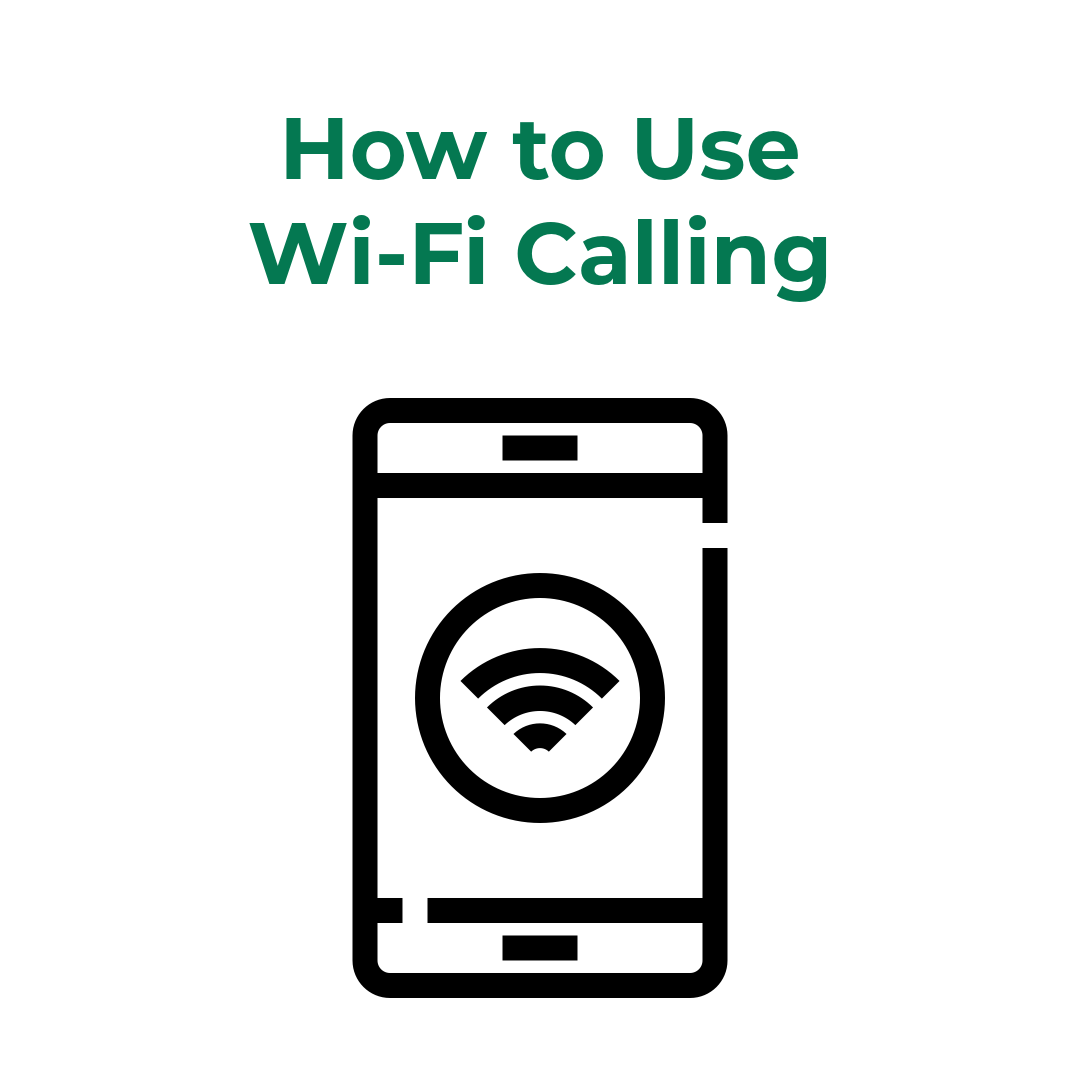
Living in rural areas often means dealing with a spotty cell signal, but with Wi-Fi calling, you can make clear, reliable calls using your internet connection. Here’s a quick guide to setting up Wi-Fi calling on both iOS and Android devices:
Benefits of Wi-Fi Calling:
- Reliable calls even in areas with poor cell reception
- High-quality audio
- No extra cost, it uses your existing Wi-Fi connection
For iOS:
- Go to Settings.
- Tap on Phone.
- Select Wi-Fi Calling.
- Toggle on the option for “Wi-Fi Calling on This iPhone.”
- Follow the on-screen instructions to enter your emergency address.
For Android:
- Open the Phone app.
- Tap on the three dots (menu) in the upper right corner.
- Select Settings.
- Tap Calls
- Tap on Wi-Fi Calling and toggle it on.
Follow any additional prompts to complete set up.