Fast Internet is Only the Beginning.
We've invested in SmartTown because it enables unrivaled Wi-Fi access across our communities. We're excited about the benefits SmartTown brings you – and everyone in your community – from our first responders to our subscribers. With no data caps, you don't have to worry about consuming your mobile data or connecting to unsecured guest Wi-Fi networks.

Connecting Those Who
Protect and Serve.
SmartTown is designed to keep communities safer. With secure community-wide Wi-Fi, first responders are equipped with high-capacity connectivity. So, even when cellular coverage is limited, they are able to make informed, critical decisions faster.

A Smart Investment.
SmartTown can transform the way we stay connected in our communities by providing better internet access for our subscribers and the first responders in our area. We are partnering with local schools, towns, power companies, and elected officials to roll this out across Gibson Connect's service area.

Connectivity on the Move.
Current subscribers can connect to the full SmartTown network while they are in our service area. Once your Passpoint key is setup, your phone will 'automagically' join the network when you are in range.
Frequently Asked Questions
SmartTown is a Calix Managed Service that enables Gibson Connect to provide the ultimate experience to their subscribers, visitors, and first responders when they are on the go. Built upon the Wi-Fi Alliance Passpoint standard and secured with Gibson Protect, SmartTown utilizes the latest network security and content filtering to provide a private, secure, and safe experience.
- SmartTown is a solution that expands a Gibson Connect’s secure connected footprint for various user groups.
- SmartTown is private, safe, and secure with Gibson Protect as the underlying service and authenticated with Passpoint, an industry-standard security mechanism to authenticate and encrypt data transmissions and is supported and deployed using Calix Cloud.
- SmartTown Wi-Fi is a flexible solution to deploy Wi-Fi to subscribers, first responders, organizations, educational institutions, etc. outside of their homes and businesses.
- SmartTown can be used to provide municipal Wi-Fi, usually in a downtown area.
Your concerns about privacy and security are completely understandable. Please be assured that we are using a separate connection for SmartTown Wi-Fi. This means SmartTown is completely seperated from your personal/ business network. SmartTown users cannot access or see your private data.
You will enjoy your internet speed as you always do. Bandwidth for SmartTown Wi-Fi is separately allocated and will not affect your home/business internet. Our bandwidth management ensures your internet experience remains consistent and prioritized.
You won’t see any changes to your bill due to SmartTown. The data used by SmartTown is separate and doesn’t count towards your own usage. You won’t be charged any additional cost for this service, it is something we want to provide to our communities at no cost to you.
Rest assured, you won’t be held liable for what others do on the SmartTown network. Legal responsibility rests with the individual users and us, the service provider, not with you, the customer. To address potential misuse, all activities on SmartTown Wi-Fi are logged and closely monitored. Usage policies also deter misuse, and any issues can be traced back to the user responsible
Let me assure you that you won’t need to deal with any technical issues related to SmartTown. Our dedicated support team will handle all technical matters. If there is ever a problem, you can just contact us.
We’ve ensured that the SmartTown network operates with a separate network configuration, so it won’t interfere with your own network. You should experience no disruptions or slowdown due to others using SmartTown Wi-Fi.
We strongly encourage you to support this community initiative. However, you can opt out at any time by calling our tech support team. This will remove your access to the larger subscriber network and you will only be able to use SmartTown as a visitor.
You will onboard your mobile devices via a password-protected webpage. After accepting our SmartTown terms & conditions, you download and installs the Passpoint 2.0 profile on your mobile device to connect to a SmartTown community network. After the first login, the mobile device will automatically associate to any SmartTown hotspot that is active within that Community when in proximity to a SmartTown Wi-Fi access point.
Passpoint is a technology that allows mobile devices to automatically connect to available Passpoint-certified Wi-Fi hotspots. This technology gives the device the freedom to hop from one hotspot on a network to another without the need log in to each hotspot.
Settings > Connections > Wi-Fi > Advanced Settings > Hotspot 2.0
| Device Type | Operating System | Browser | Notes | How to Check Compatibility |
|---|---|---|---|---|
| Android | Android 11 & newer | Chrome | “Hotspot 2.0” must be enabled to download the Passpoint profile | Settings > Connections > Wi-Fi > Advanced Settings > Hotspot 2.0 |
| Apple | iOS 13 & newer | Safari | After downloading Passpoint profile, “Ask to Join Networks” should be set to “Ask” or “Notify” | Settings > Wi-Fi > Ask to Join Networks > (Notify or Ask) |
| Windows | Windows 10 & newer | Chrome | Settings > Network & Internet > Wi-Fi > Known networks > ‘SmartTown network | |
| Mac | macOS 10.15+ | Safari | After downloading the passpoint profile, "ask to join networks should be enabled | Settings > Wi-Fi > Ask to Join Networks > |
Check these common problems first:
- Is the profile installed on your device?
- Is your Wi-Fi enabled and are you within range of a SmartTown device?
- Are you connected to a private network (for instance the Wi-Fi at your home or a friends house)?
Follow these steps if you were not able to download the profile:
- Use the compatibility guide above to make sure your device can use Passpoint.
- Make sure you have a stable cellular or Wi-Fi connection so the profile can be downloaded.
- Turn off browser extensions and ad blockers while you download the profile.
- If you see a green banner - Check your settings to verify profile is installed. If it is refresh the browser and download profile again.
- If you see a red banner - The security token as expired, you will need to authenticate the profile and download it again.
Follow these steps if you were not able to install the profile:
- Go to the Wi-Fi settings and complete the profile installation.
- If that doesn't work, download the profile again then retry the installation process.
If you are connected to a private Wi-Fi network your device will stay on that instead of using SmartTown.
All active Gibson Connect subscribers can access the SmartTown network after installing the Passpoint profile. However, not all routers will be able to broadcast the "Gibson Connect" SmartTown network.
If your router looks like this, it is compatible with SmartTown!
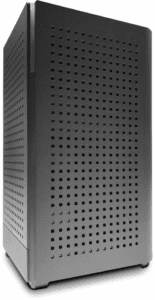
If you have either one of these routers please call us so we can upgrade them because they are not compatible with SmartTown.


Ultimate Wi-Fi Deserves the Ultimate App.
Connect to Community WiFi With Ease.
Built on the incredible internet we provide, Gibson Connect's SmartTown brings the same experience into your community. Now you can get outside and connect seamlessly and securely, in the park or in a crowd. The same Wi-Fi and content control rules you set at home with Gibson Connect Smart Home follow you when you connect to the community network.

