Tech Support Tuesday: Fixing Audio Lag in Wireless Headphones
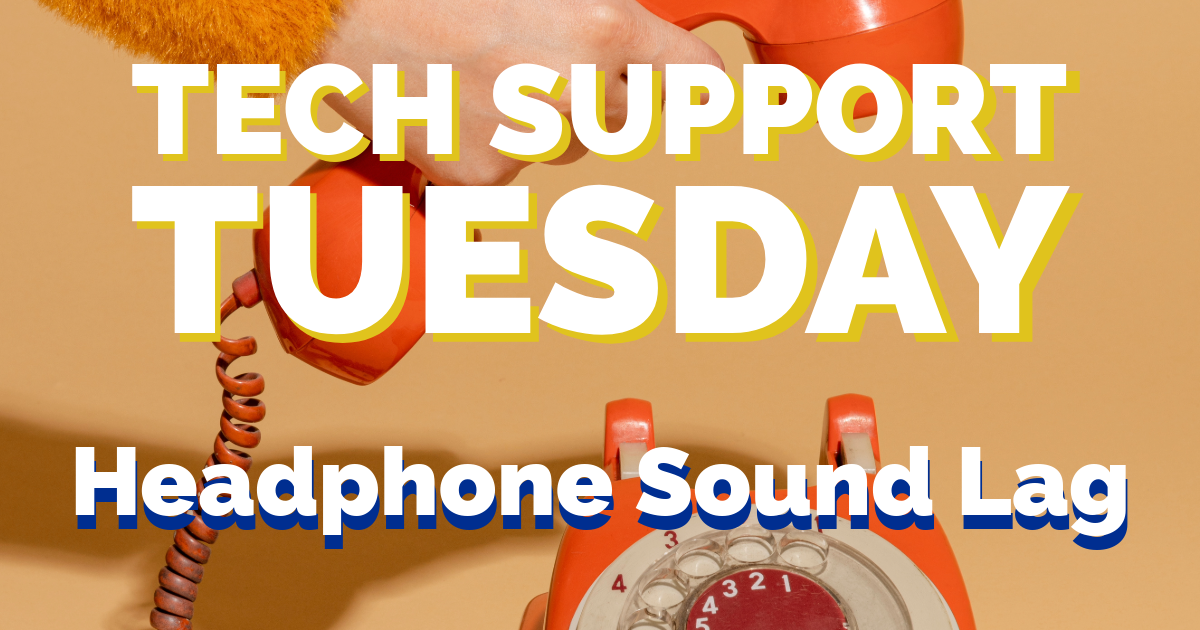
Experiencing audio delays while watching videos or listening to music with your wireless headphones? This common issue can be frustrating, but there are simple solutions to fix it.
Why it matters:
Audio lag can disrupt your viewing and listening experience, making it difficult to enjoy your favorite content. Understanding the causes and solutions can help you get back to seamless audio enjoyment.
How to fix it:
- Re-pair your headphones:
Disconnect and reconnect your headphones to your device. This can often resolve minor connectivity issues. - Use low-latency modes:
Some headphones have low-latency modes designed to reduce audio lag. Check your headphone settings and enable this feature if available. - Keep devices close together:
Bluetooth signals can weaken over distance. Ensure your headphones and device are within close proximity to maintain a strong connection. - Update firmware:
Check for firmware updates for your headphones and device. Manufacturers often release updates to improve performance and fix bugs. - Reduce interference:
Other wireless devices can interfere with Bluetooth signals. Try turning off nearby devices or switching to a less crowded frequency.
Bottom line:
Audio lag in wireless headphones can be fixed with a few simple steps. By re-pairing your headphones, using low-latency modes, keeping devices close, updating firmware, and reducing interference, you can enjoy a seamless audio experience. For more tech support tips, visit our website.