Understanding Network Congestion and How to Manage It
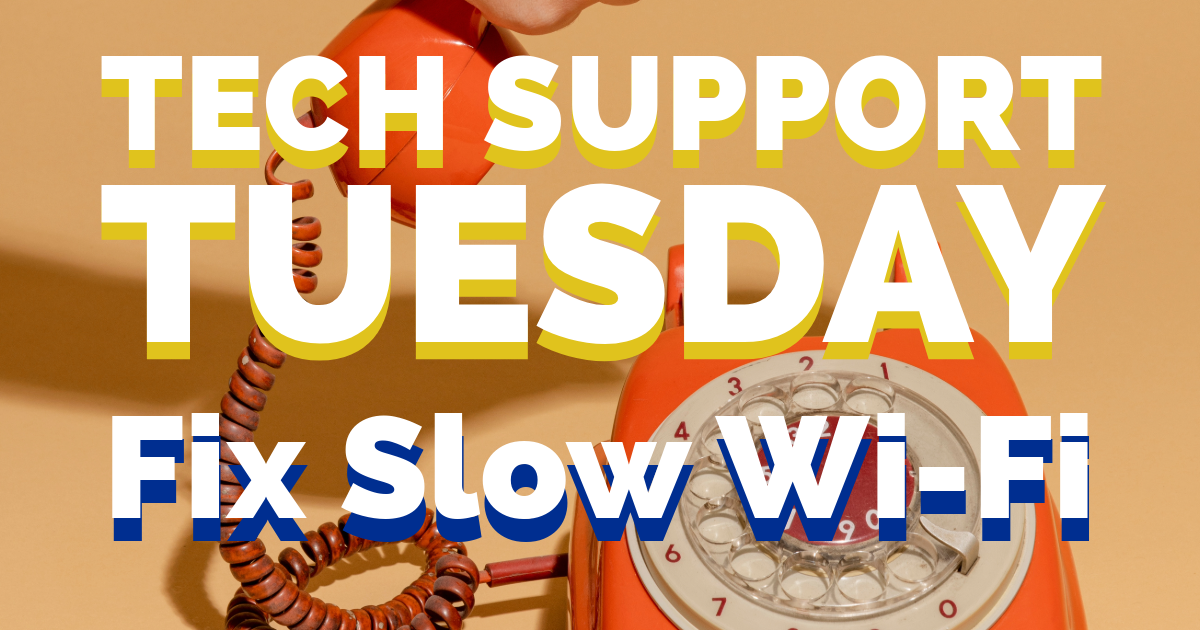
It’s #TechSupportTuesday! Ever wonder why your Wi-Fi slows down at certain times of the day?
If you’ve noticed your Wi-Fi speeds dropping during peak hours, you’re likely experiencing network congestion. This common issue occurs when multiple devices in your household are using the internet simultaneously, putting a strain on your connection. Streaming movies, gaming, video calls, and other high-bandwidth activities can all contribute to network congestion, leading to slower speeds and buffering.
Network congestion is similar to traffic on a busy highway. When too many cars are on the road, it slows down the overall flow. Similarly, when too many devices are competing for bandwidth, it can slow down your internet connection. This can be particularly frustrating when you’re trying to work, attend online classes, or enjoy your favorite shows and games.
Fortunately, there are ways to manage network congestion and improve your Wi-Fi performance. One effective solution is to prioritize your most important devices using the Gibson Connect Smart Home app. This app allows you to allocate more bandwidth to specific devices, ensuring that your work, school, or gaming activities run smoothly even during peak times.
Here’s how you can use the Gibson Connect Smart Home app to manage network congestion:
- Download and install the app: Visit gibsoncoops.com/protect to download the Smart Home app and follow the installation instructions.
- Access device prioritization settings: Open the app and navigate to the device prioritization section. Here, you can select which devices should receive more bandwidth.
- Set priorities: Choose your work computer, gaming console, or any other critical device and allocate higher priority to ensure they get the bandwidth they need.
By prioritizing your devices, you can reduce the impact of network congestion and enjoy a smoother internet experience. Learn more about Gibson Protect and how it can help you manage your home network at gibsoncoops.com/protect.